BCHM 669E - Special Topics in Biochemistry
NMR Spectral Processing and Analysis with Examples using NMRPipe
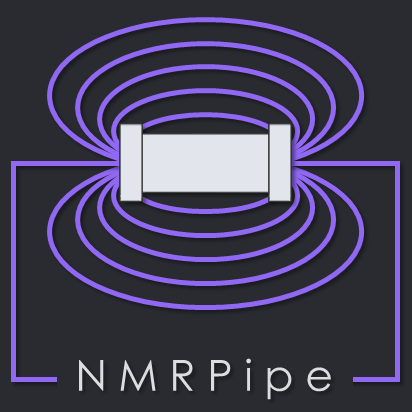 |
|
Homework 1
Install NMRPipe and the Demo Data archive.
Try the demo scripts in demo/nus/bruker_nus/vd_format/std/cbcanh_std from the UNIX command-line. Look at the contents of the scripts along the way:
- Use
fid.comto convert Bruker raw data to NMRPipe format. - Use
proc.comto process the spectrum. - Run
nmrDrawto view the spectrum. - Use
scroll.comto view 2D strips from the spectrum.
Homework 2 (Posted Nov 17 2016)
Try the demo scripts in demo/talosn from the UNIX command-line. This demo uses the program
TALOS-N to predict protein backbone angles (phi and psi angles) from a table of chemical shifts. It also makes predictions
about amino acid sidechain orientations (chi angles), and identifies positions in the protein sequence where the chemical
shifts indicate there are substantial dynamics.
Find out about TALOS-N here: spin.niddk.nih.gov/bax/software/TALOS-N.
- Look at the chemical shift input file
ubiq.tab, which contains HN, HA, N, CA, CB, and CO chemical shifts for the protein ubiquitin. - Use
all.comperform the prediction and view the results. -
Answer the following:
Which residues form the longest helix?
Can you identify any beta turns in the structure from the TALOS results?
Are any parts of the structure dynamic?
After you've answered the questions above, you can view some information about the actual structure of ubiquitin here: www.ibbr.umd.edu/nmrpipe/ubiq_info.pdf.
Update, Posted Nov 17 2016 11:30AM
Our next class together will be about chemical shifts, dipolar couplings, and their use in protein structure determination. Find some info about these topics here: www.ibbr.umd.edu/nmrpipe/dc.html.
Update, Posted Oct 4 2016 4:40PM
Updated versions of NMRPipe installation files and instructions have been posted at the NMRPipe Installation Page, along with a an updated Virtual Machine that has the current version of NMRPipe pre-installed. Demo data is in file demo.tar.
As described in the installation page, users who plan to install a virtual machine will first have to install VMware software (avilable via TERPware) or VirtualBox. The virtual machine with NMRPipe is NMRPipe_CentOS6.5.ova (roughly 2.8GB).
As described in the Linux installation notes, users will first have to install the C-shell if it is not already available, and set it as the default shell. Depending on the version of Linux, other files or libraries will need to be installed before installing NMRPipe, requiring administrator access. Once the Linux system is prepared, users can install NMRPipe in their own account via a Terminal window command line:
cd mkdir pipe cd pipe wget https://www.ibbr.umd.edu/nmrpipe/install.com wget https://www.ibbr.umd.edu/nmrpipe/binval.com wget https://www.ibbr.umd.edu/nmrpipe/NMRPipeX.tZ wget https://www.ibbr.umd.edu/nmrpipe/s.tZ wget https://www.ibbr.umd.edu/nmrpipe/dyn.tZ wget https://www.ibbr.umd.edu/nmrpipe/talos.tZ wget http://spin.niddk.nih.gov/bax/software/smile/plugin.smile.tZ chmod a+rx *.com ./install.com cd wget https://www.ibbr.umd.edu/nmrpipe/demo.tar tar xvf demo.tar
In order to use NMRPipe, Mac OS X Users will first need to download and install XQuartz from www.xquartz.org/. They will also have to set their default shell to the C-shell, as described in the Mac OS X installation instructions. Mac OS X users can then get the files needed via a Terminal window command line:
cd mkdir pipe cd pipe curl -O https://www.ibbr.umd.edu/nmrpipe/install.com curl -O https://www.ibbr.umd.edu/nmrpipe/binval.com curl -O https://www.ibbr.umd.edu/nmrpipe/NMRPipeX.tZ curl -O https://www.ibbr.umd.edu/nmrpipe/s.tZ curl -O https://www.ibbr.umd.edu/nmrpipe/dyn.tZ curl -O https://www.ibbr.umd.edu/nmrpipe/talos.tZ curl -O http://spin.niddk.nih.gov/bax/software/smile/plugin.smile.tZ chmod a+rx *.com ./install.com cd curl -O https://www.ibbr.umd.edu/nmrpipe/demo.tar tar xvf demo.tar

